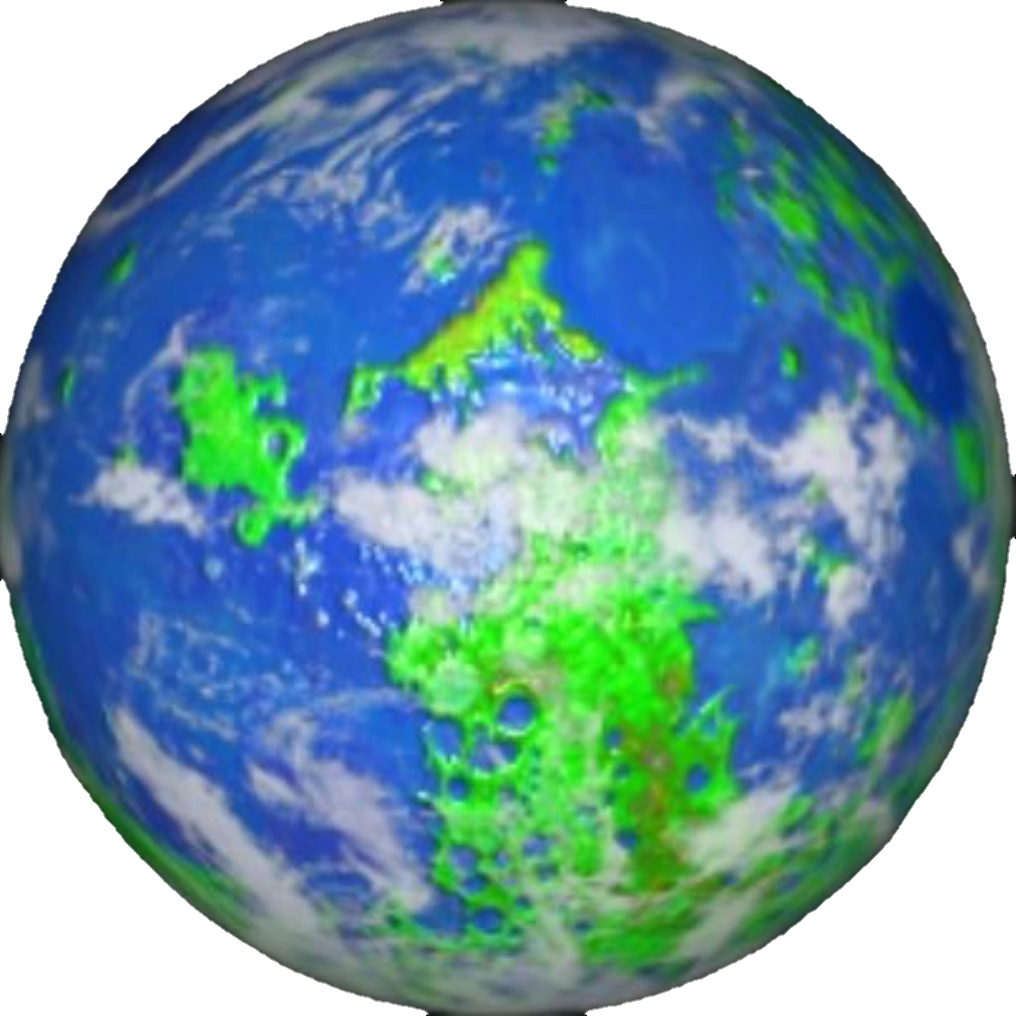
i go by gregory the 7771st (shocking, i know), im into computers and i guess i know some stuff about languages. for those of you that need it specified, my pronouns are he/him
a new bouncing dvd logo spawns every 15 seconds, with a random speed and direction
i use linux BTW (not arch... yet)
the only social media i have is discord (@gregorythe7771st, idk if i selected the right option to get dms from non friends but if not just send me a friend request ill accept it)
if you dont have discord, email me at hasan.05.7771@proton.me
i am from turkey (wolf emoji turkish flag emoji AUUUUUUU)
i like the color green
i used to be known as green the planet
in the settings, go to somewhere like About Phone > Software Information and click on the build number a bajillion times
this unlocks the 'Developer Options' (it's not that complicated). go there (for most phones it is in System > Developer Options, for mine it is Extra Settings > Developer Options)
first off, find the 'Animation Scales' like window animation scale, transition animation scale, etc.). set them to 0.5x for smoother animations (please do this)
second, find the 'Smallest Width' option (for me it was right below the animation scales). you can set it higher to make UI elements smaller (this works for all apps). this can be useful for things like fitting more text on your screen, make it smaller if you want things to be bigger. but keep the original value in mind because some apps might not work correctly with a different one
and finally, find the 'Show Taps' option (for me it was right above the animation scales) and turn it on to make your taps be visible. this is good for figuring out if it's your screen thats malfunctioning or the app, also useful for screenrecording